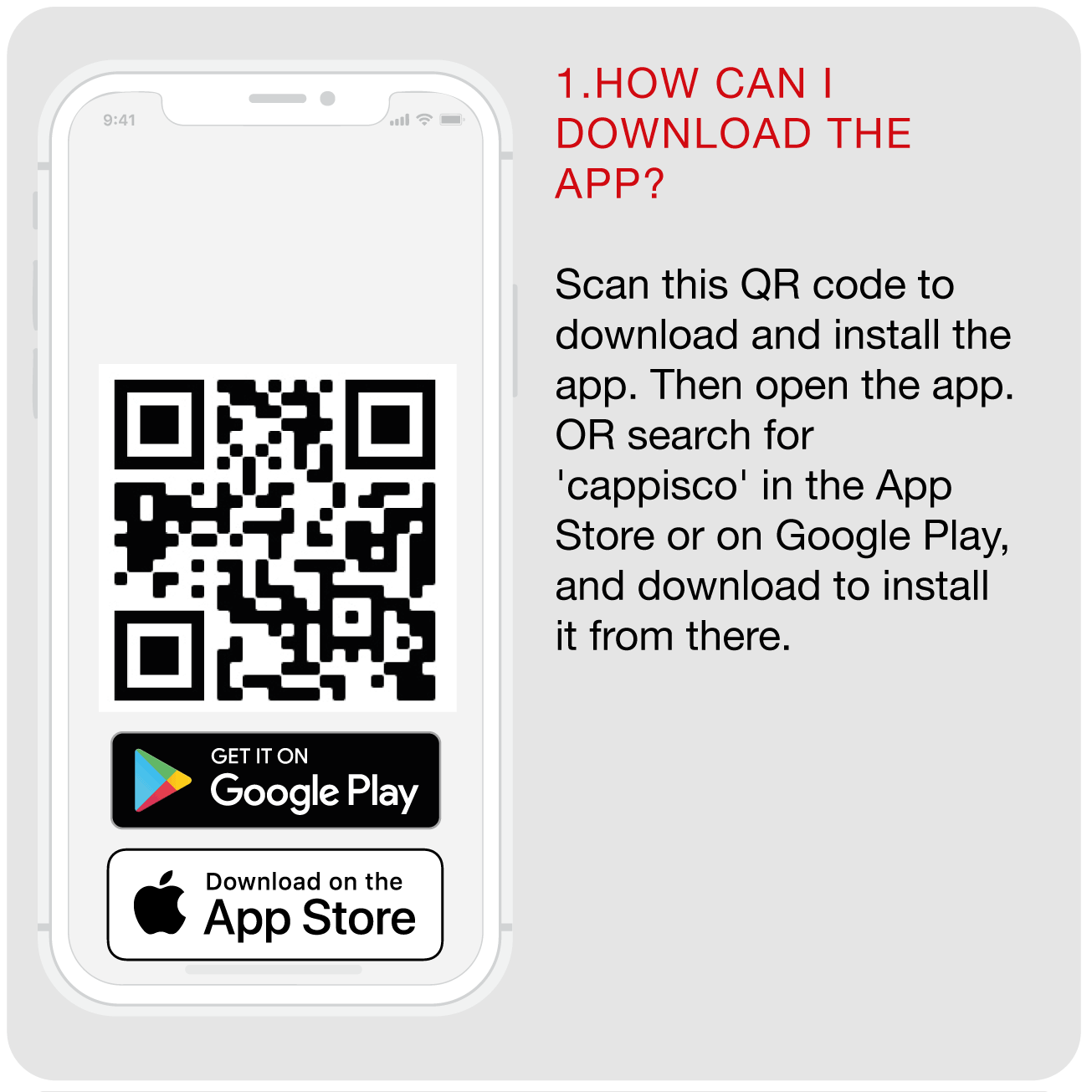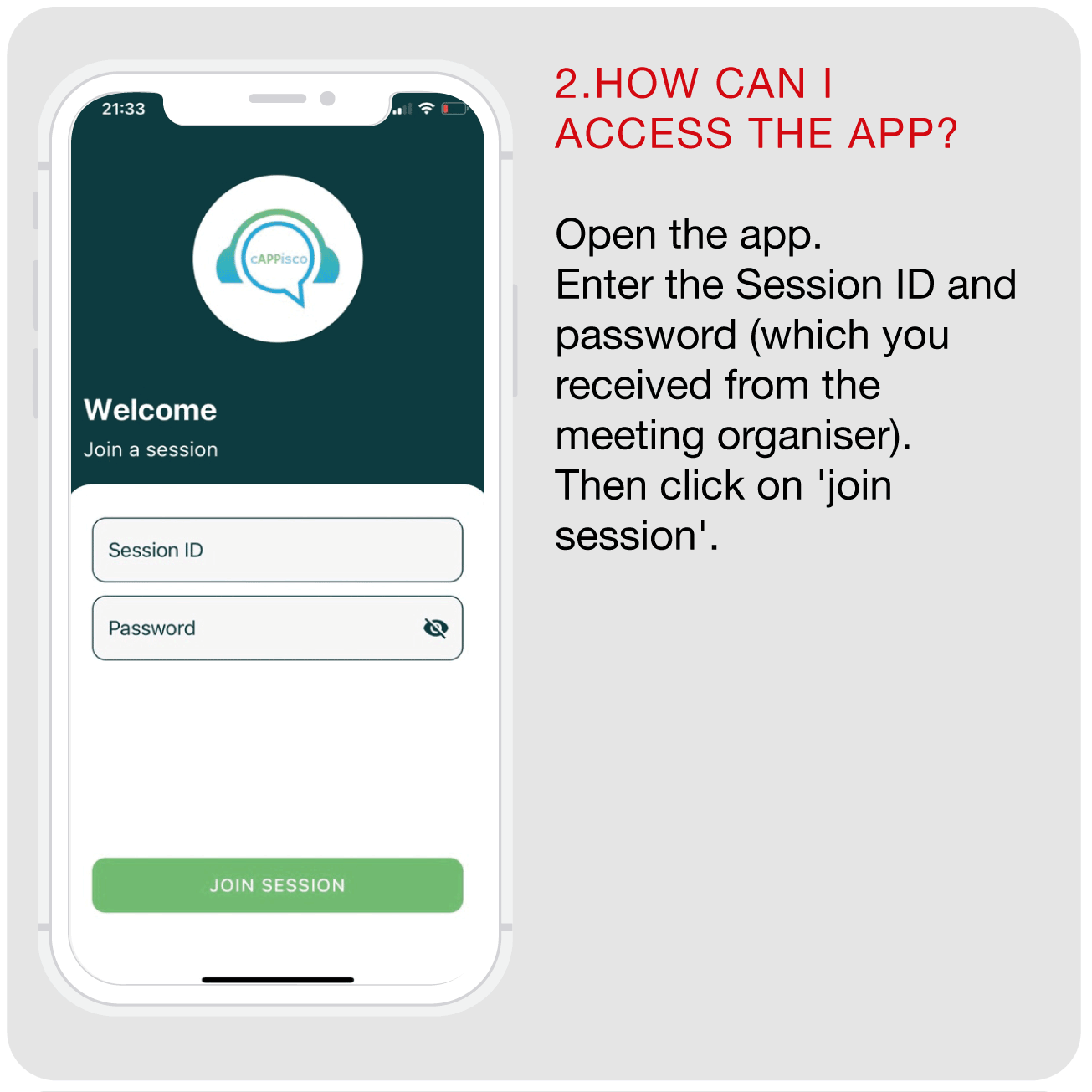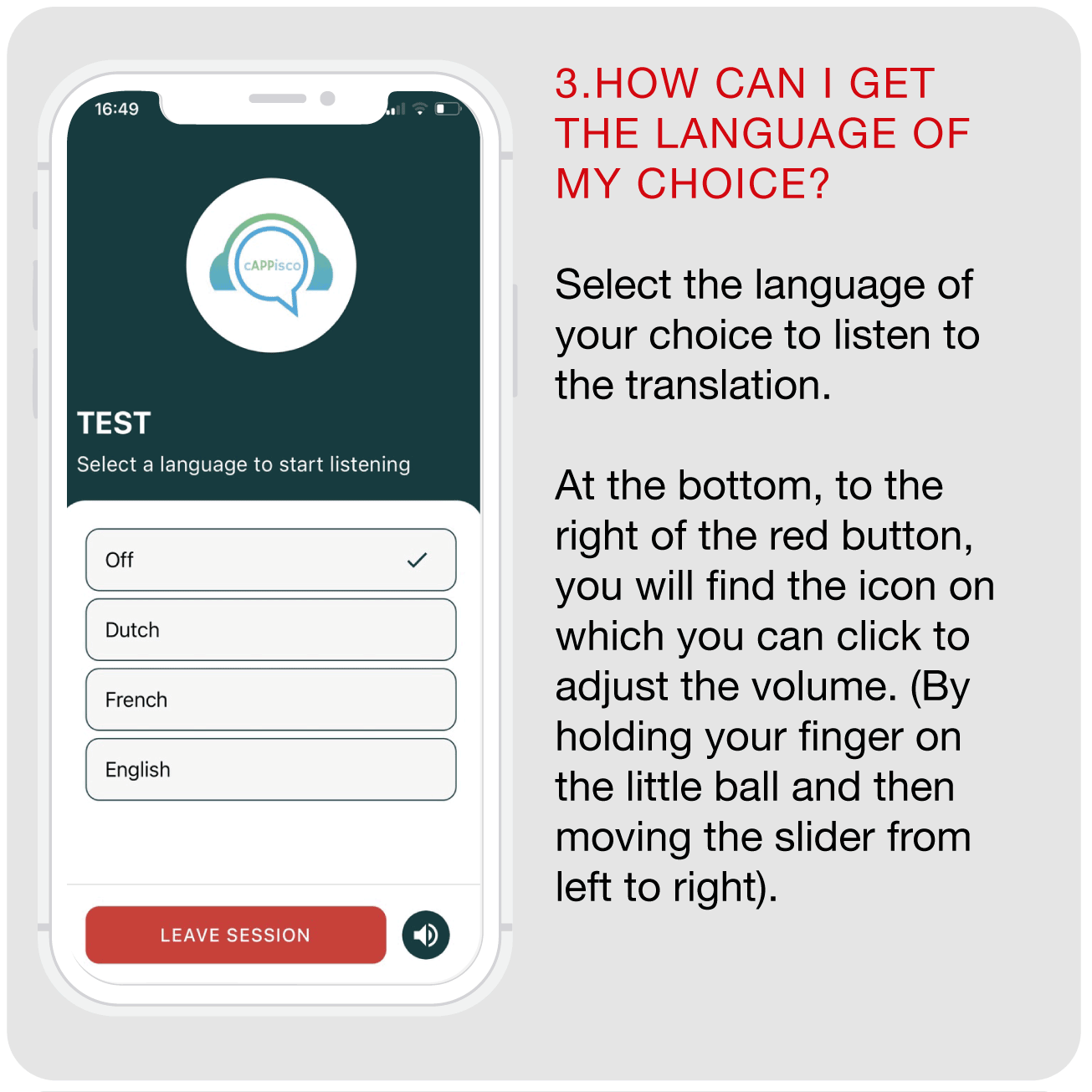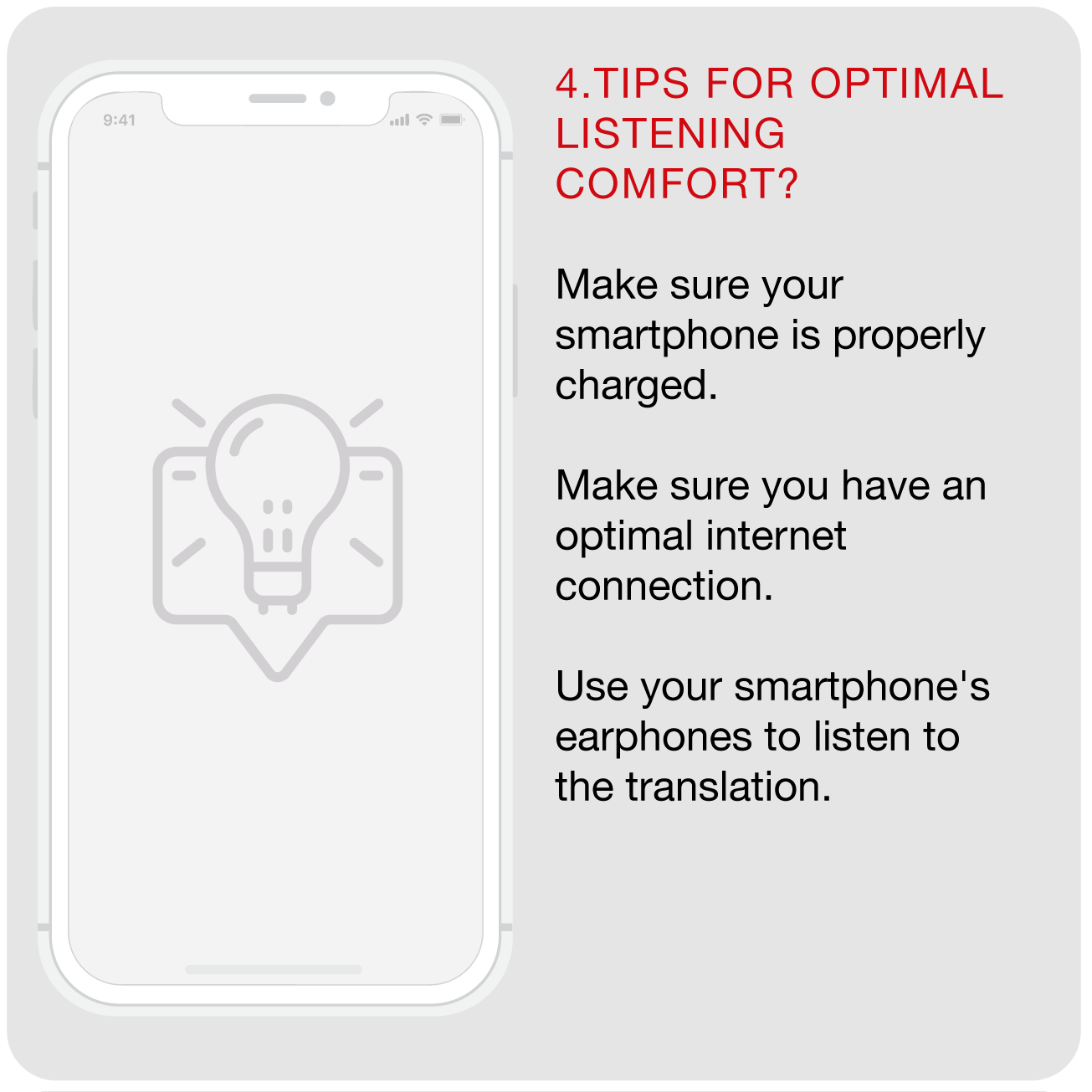Technical Requirements
You can access the International Conference with any device. We suggest using a desktop or a tablet to have the best experience. Please note that you will need a stable internet connection to participate in the conference.
At 8 a.m. on the 29th April our doors will open for you at the top of the WICONA International conference website. You will see a pop-up window to type in your personal e-mail address and your ticket code to access the conference area. Your personal ticket code will be sent to you on the 26th and 28th April by e-mail.
After your login, please click on the entry button to enter the conference area. You can either enter the conference hall directly for the current stream or discover in the meantime our virtual exhibition with our latest system solutions, sustainable projects & digital solutions.
The conference will be simultaneously translated into German, Dutch, French and Spanish. To access the audio of the translation you will need to download the app Cappisco, which you will find in the App store and Google Play. Please find the Session ID and password in our latest emails. For the best audio experience, we suggest using headphones.
Please use the login data below to access the app:
Session ID: 20210429
Password: listener
Please find here the instruction how to use the app in your local language.
English | German | Dutch | French | Spanish
If you have any questions, please feel free to contact us: wicona-brand@hydro.com